General Flow
- Create a payment order to get a transaction id in return
- Redirect to a specified url
- User complete the payment according to the instructions
- Payment notification will be sent
- Redirect user to your page.
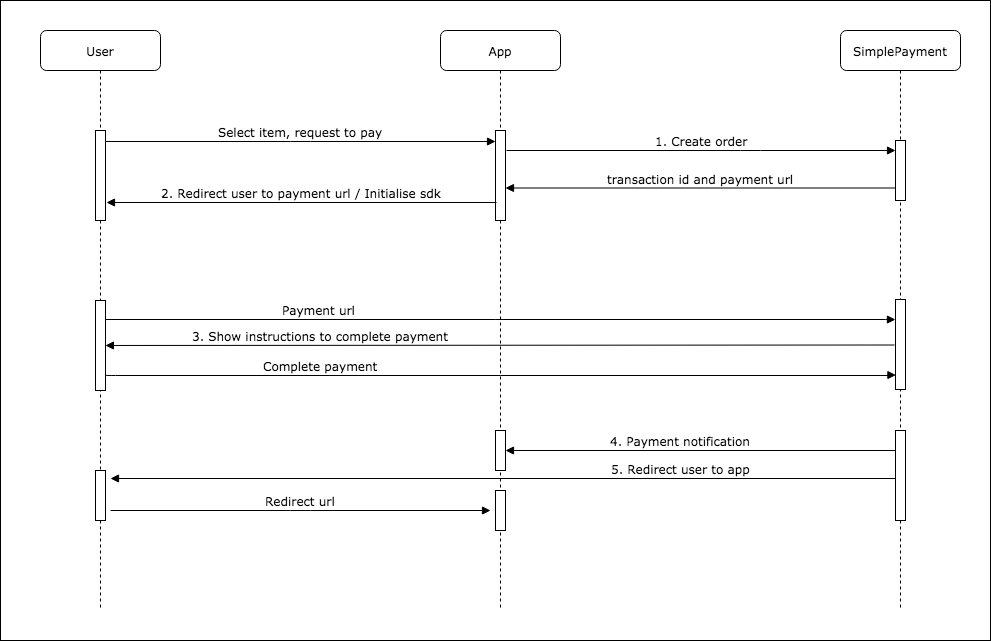
Web services Information
We are using RESTful API, and data is formatted in JSON.
URL:
Sandbox : https://staging.simplepayment.solutions/
Production : https://api.simplepayment.solutions/
Creating a payment order
Request:
Method: POST
Endpoint: /api/v1/create
Request parameters ( in json ) :
| Name | Type | Length | Requirement | Description |
|---|---|---|---|---|
| timestamp | bigint | - | Mandatory | unix time stamp, also known as POSIX time / epoch time, please synchronize your system clock with NTP pool, the difference between our servers has to be less than 600 seconds. |
| user_id | string | 40 | Mandatory | Id of your user, can be email or running numbers |
| merchant_transaction_id | string | 128 | Mandatory | Merchant transaction identifier, must be unique for every order |
| transaction_description | string | 256 | Optional | A short description about this order |
| payment_channel | string | 30 | Mandatory | Payment channel of this order, full list is in Appendix section |
| currency | string | 3 | Mandatory | MYR, IDR, VND depending on the country of the payment channel |
| amount | integer | - | Mandatory | The price which user should pay |
| item_id | string | 40 | Optional | Item identifier, useful when you have different items with same price tab |
| item_name | string | 40 | Mandatory | The name of the item, it will be displayed in payment page or SMS |
| redirect_url | string | - | Optional | The url which the user will be redirected to after the payment, our id and payment status code will be added into the url, check Appendix section for details |
| custom | text | - | Optional | Extra identifier you wish to get in payment notification |
HTTP Headers:
| Name | Description |
|---|---|
| Content-Type | application/json, The type of request content |
| AppId | Your AppId |
| Bodysign | Hash of request messsage, Appendix section will cover the calculation. |
Response:
HTTP Headers:
| Name | Description |
|---|---|
| Content-Type | application/vnd.api+json |
| AppId | Your AppId |
| Bodysign | Hash of responded json, Appendix section will cover the calculation. |
You can identify if the request is successful by checking the root of the json. Successful case always use ‘data’ as root, while failed case is always ‘errors’.
Body - Successful:
Please make sure the webview in Android is able to handle sms and phone links. ( sms:// , tel:// )
| Name | Description |
|---|---|
| data | Top level or root of response |
| id | Our transaction identifier , work as a token as well, as it is only valid for 10 minutes. |
| status_code | The status code of this order |
| title | The status of this order |
| detail | The message of the status |
| href | The url to redirect the user, for web payment |
| rel | Target to the link |
| method | Method to use |
example:
{“data”: {“id”:”595962b31bc7e0056a5051ba”,”timestamp”:1499030195, “status_code”:”ORDER_CREATED”,”title”:”Order Created.”, “detail”:”Payment order has been created.”, “links”: {“href”:”http:\/\/payment.simplepayment.solutions\/order\/595962b31bc7e0056a5051ba”, “rel”:”self”,”method”:”GET”}}}” }
Body - Error:
| Name | Description |
|---|---|
| errors | Top level or root of response |
| id | error code, click here for the full list |
| title | The short description of error |
| detail | The description of error |
| code | http status code |
| links | Details of the error in web page ( reserved ) |
example:
{“errors”: {“id”:”INVALID_APP_ID”,”title”:”The App id in request header is invalid.”, “detail”:”The App id or client account is not found or has been deactivated.”, “code”:400,”links”:{“about”:””}}}
Payment Notification
Upon successful payment, payment notification will be sent to the payment notifcation url configured in our backend via POST method, we expect a OK ( string ) as response, to stop retrying. Pleae take note that you may receive multiple payment notifications for a same transaction.
The payment notifcation will be sent from 18.136.103.59 (development server) and 52.220.214.125 (production server)
Method: POST
Request json
| Name | Description |
|---|---|
| data | Top level or root of response |
| id | Our transaction identifier |
| timestamp | unix timestamp |
| details | array of transaction details |
Array of transaction details
| Name | Description |
|---|---|
| app_id | your AppId |
| user_id | User identifier, same as the one in order creation |
| merchant_transaction_id | Your transaction id, same as the one in payment order |
| transaction_description | Description of this transaction, if there is any |
| payment_channel | Payment channel that user used to complete this order, refer to Appendix for the complete list |
| channel_name | The name of the payment channel. |
| currency | The currency, only these: ‘MYR’, ‘IDR’, ‘PHP’ |
| amount | The total amount that user paid |
| status_code | The status of the transaction, Appendix section has the complete list |
| status | Short description of status_code. |
| item_id | Your item identifier |
| item_name | Your item name |
| testing | Testing status of this transaction, ‘1’ or ‘0’ |
| custom | the extra information submitted during order creation |
example ( space is added to enable wraping ):
{“data”: {“id”:”5b2e1344eef87c12b425f701”,”timestamp”:1529746601,”details”:{“app_id”:”58c787cf398e82bea93ce070”,”user_id”:1529746034,”merchant_transaction_id”:”1529746034273349”, “transaction_description”:””,”payment_channel”:”airtime_testing”,”channel_name”:”Airtime Testing”, “currency”:”IDR”,”amount”:10000,”status_code”:”PAYMENT_COMPLETED”, “status”:”Payment Completed”, “item_id”:””,”item_name”:”2000 coins”, “testing” : “1”,”custom”:””}} }
Response ( in Text ):
OK
Order checking
Request:
Method: POST
Endpoint: api/v1/check_order
Request parameters ( in json ) :
| Name | Type | Length | Requirement | Description |
|---|---|---|---|---|
| id | string | - | Mandatory | our transaction id |
| timestamp | bigint | - | Mandatory | unix time stamp, also known as POSIX time / epoch time, please synchronize your system clock with NTP pool, the difference between our servers has to be less than 600 seconds. |
HTTP Headers:
| Name | Description |
|---|---|
| Content-Type | application/json, The type of request content |
| AppId | Your AppId |
| Bodysign | Hash of request messsage, Appendix section will cover the calculation. |
Response ( in Json ):
HTTP Headers:
| Name | Description |
|---|---|
| Content-Type | application/vnd.api+json |
| AppId | Your AppId |
| Bodysign | Hash of responded json, Appendix section will cover the calculation. |
Body - Successful:
| Name | Description |
|---|---|
| data | Top level or root of response |
| app_id | your AppId |
| user_id | User identifier, same as the one in order creation |
| merchant_transaction_id | Your transaction id, same as the one in payment order |
| transaction_description | Description of this transaction, if there is any |
| payment_channel | Payment channel that user used to complete this order |
| channel_name | The name of the payment channel. |
| currency | ISO 4217 Currency Codes, click here for the complete list |
| amount | The total amount that user paid |
| status_code | The status of the transaction, Appendix section has the complete list |
| status | Short description of status_code. |
| item_id | Your item identifier |
| item_name | Your item name |
| testing | Testing status of this transaction, ‘1’ or ‘0’ |
| custom | the extra information submitted during order creation |
example ( space is added to enable wraping ):
{“data”: {“id”:”5b2e1344eef87c12b425f701”,”timestamp”:1529746601,”details”: {“app_id”:”58c787cf398e82bea93ce070”,”user_id”:1529746034, “merchant_transaction_id”:”1529746034273349”, “transaction_description”:””, “payment_channel”:”airtime_testing,”channel_name”:”Airtime Testing”, “currency”:”IDR”,”amount”:10000,”status_code”:”PAYMENT_COMPLETED”, “status”:”Payment Completed”, “item_id”:””,”item_name”:”2000 coins”, “testing”:”1”,”custom”:””}} }
Body - Error:
| Name | Description |
|---|---|
| errors | Top level or root of response |
| id | error code, [click here] for the full list |
| title | The short description of error |
| detail | The description of error |
| code | http status code |
| links | Details of the error in web page ( reserved ) |
example:
{“errors”: {“id”:”INVALID_APP_ID”,”title”:”The App id in request header is invalid.”, “detail”:”The App id or client account is not found or has been deactivated.”, “code”:400,”links”:{“about”:””}} }
Appendix
Payment channel
| Name | Description | Amount range |
|---|---|---|
| telkomsel_airtime | Airtime, Indonesia | IDR5.000, IDR10.000, IDR25.000, IDR50.000, IDR100.000, IDR250.000, IDR500.000 |
| indosat_airtime | Airtime, Indonesia | IDR5.000, IDR10.000, IDR20.000, IDR25.000, IDR50.000, IDR100.000, IDR200.000, IDR500.000 |
| xl_airtime | Airtime, Indonesia | IDR5.000, IDR10.000, IDR20.000, IDR25.000, IDR50.000, IDR100.000, IDR200.000, IDR500.000 |
| three_airtime | Airtime, Indonesia | IDR5.000, IDR10.000, IDR20.000, IDR25.000, IDR50.000, IDR100.000, IDR200.000, IDR500.000 |
| smartfren_airtime | Airtime, Indonesia | IDR1.000, IDR2.000, IDR3.000, IDR5.000, IDR10.000, IDR20.000, IDR50.000, IDR100.000, IDR200.000, IDR500.000 |
| bank_transfer | All bank transfer channels, Indonesia only for now. | IDR50.000 ~ IDR20.000.000 |
| bank_transfer_bca | BCA bank transfer, reflected in payment notification. | |
| bank_transfer_permata | Permata bank transfer, reflected in payment notification. | |
| bank_transfer_mandiri | Mandiri bank transfer, reflected in payment notification. | |
| alfamart_otc | Over the counter of convenience store Alfamart, Indonesia | IDR10.000 ~ Rp1.000.000 |
| indomaret_otc | Over the counter of convenience store Indomaret, Indonesia | IDR10.000 ~ Rp1.000.000 |
| doku_wallet | Doku Wallet, Indonesia | IDR1.0000 ~ IDR1.000.000 |
| ovo_wallet | Ovo Wallet, Indonesia | IDR1.000 ~ IDR1.000.000 |
| dana_wallet | Dana Wallet, Indonesia | IDR1.000 ~ IDR10.000.000 |
| linkaja_wallet | LinkAja Wallet, Indonesia | IDR2.000, IDR5.000, IDR10.000, IDR20.000, IDR25.000, IDR50.000, IDR100.000, IDR200.000, IDR250.000, IDR500.000 |
| celcom_airtime | Airtime, Malaysia | MYR3, MYR20, MYR10, MYR20, MYR50 |
| digi_airtime | Airtime, Malaysia | MYR3, MYR5, MYR10, MYR20, MYR50 |
| smart_airtime | Airtime, Philippines | PHP5, PHP10, PHP20, PHP50, PHP100 |
| globe_airtime | Airtime, Philippines | PHP5, PHP10, PHP20, PHP50, PHP100 |
| airtime | All airtime channels, display selections according to currency and amount | |
| wallet | All wallet channels, display selections according to currency and amount | |
| voucher | All voucher channels, display selections according to currency and amount | |
| airtime_testing | For testing ONLY, please ignore any payment notification with such value after you go live. To test: Phone number: 088881234567, Sms code : 1234 | IDR10.000, IDR20.000, IDR25.000, IDR50.000, IDR100.000 |
Bodysign
To get the signature, take these steps:
- base64 encode the json
example ( space is added to enable wraping ):
json :
{“timestamp”:1498954516,”amount”:10000.00,”user_id”:”test_user”, “item_name”:”2000 coins”,”payment_channel”:”telkomsel_airtime”, “redirect_url”:”http:\/\/192.168.56.105\/callback\/payment”, “redirect_target”:”_top”,”merchant_transaction_id”:”1498954516427118”}
base64 :
eyJ0aW1lc3RhbXAiOjE0OTg5NTQ1MTYsImFtb3VudCI6MTAwMD AsInVzZXJfaWQiOiJ0ZXN0X3VzZXIiLC JpdGVtX25hbWUiOiIyMD AwIGNvaW5zIiwicGF5bWVudF9jaGFubmVsIjoidGVsa29tc2VsX2F pcnRpbWUiLCJ yZWRpcmVjdF91cmwiOiJodHRwOlwvXC8xOTIuMTY 4LjU2LjEwNVwvY2FsbGJhY2tcL3BheW1lbnQiLCJyZWRpcmVjdF90 YXJnZXQiOiJfdG9wIiwibWVyY2hhbnRfdHJhbnNhY3Rpb25faWQiO iIxNDk4OTU0NTE2NDI3MTE4In0=
- Calculate the hash using HMAC-SHA-256, using the SecretKey
- Example
signature : 02978711eb15f52fb2d1c222c056293fd6f0348e28f6b8960d021e142c3a932f
Redirect Url
Please avoid using ‘transaction_id’ and ‘status_code’ in your redirect url, as they will be added into your redirect url.
example:
https://www.domain.com/redirect?transaction_id=5a586c21eed56c65b370bd74&status_code=PAYMENT_PENDING
Payment Status
Failed payment status will be updated as accurate as possbile, depending on upstream service provider.
| Code | Title | Description |
|---|---|---|
| PAYMENT_COMPLETED | Payment Completed | This payment has been completed successfully, this is the ONLY payment status you should accept as payment successful. |
| ORDER_CREATED | Order Created | Payment order has been created. |
| PAYMENT_PENDING | Payment Pending | Waiting for user to complete the paymnet. |
| PAYMENT_FAILED | Payment Failed | User does not complete the payment. |
| USED_VOUCHER | Used Voucher | This voucher code has been used. |
| INVALID_VOUCHER | Invalid Voucher | This voucher code is wrong. |
| PAYMENT_REVERSED | Payment Reversed | Payment was reversed, timeout at switching network. |
| VERIFICATION_FAILED | Verification Failed | Verification is not successul. |
| CHANNEL_NOT_AVAILABLE | Channel is not available | Payment channel provider is unreachable. |
| INSUFFICIENT_BALANCE | Insufficient Balance | Not enough balance to compelete the payment. |
| CHARGING_REQUEST_SENT | Charging Request Sent | Charging request has been submitted, payment notification will be sent if payment is successful. |
| CHARGING_REQUEST_FAILED | Charging Request Failed | Charging request has not been sent, please retry. |
| INVALID_ACCOUNT | Invalid account | This account id is not found, please retry. |
| PAYMENT_CANCELLED | Payment cancelled | User refuse to continue the payment. |
| PAYMENT_EXPIRED | Payment expired | The time to complete payment has expired, please retry. |
Error Codes
These are the error codes you may encounter while sending request to endpoints:
| Code | Description |
|---|---|
| INVALID_APP_ID | The App id in request header is invalid. |
| INVALID_PAYLOAD | The payload is not json. |
| MISSING_PARAMETERS | Some mandatory parameters are missing from the request. |
| DUPLICATED_TRANS_ID | This transacion id has been used, please make sure each payment request has unique transaction id. |
| PAYMENT_UNDER_MAINTENANCE | This payment channel is performing maintenance now. |
| INVALID_PAYMENT_METHOD | This payment method is not supported by this application. |
| INVALID_DENOM | This payment method does not support this denomination. |
FAQ
- Will I be able to use staging account after migrating to production?
- Yes, staging account and production account are not related, you can always use it for testing. Please be aware of the payment notification URL, make sure it is pointing to your staging server as well.
- There are so many types of ‘Bank Transfer’, which one should i use?
- When creating an order, please use ‘bank_transfer’, as it will show all bank channels to user. After users completed the payment with one of the channels, a specific channel name, for example ‘bank_transfer_bca’, will be reflected in payment notification.